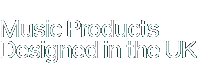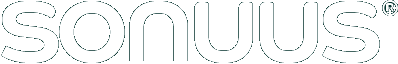Frequently Asked Questions
This is a summary of the most frequently asked questions to answer most of your queries.
Do I need a computer to use the i2M musicport?
Usually. The i2M musicport does not include a traditional MIDI connector, so you must have a computer with a USB port to use the i2M musicport. Moreover, the USB connection is required to power the i2M musicport. However, it will work with most computer operating systems, and even some other devices including the Apple iPad.
But how can I connect the i2M musicport to other standard "5-pin" MIDI devices?
You need a "USB Host" that can support the i2M musicport. For example, if you are using a computer you can connect the i2M musicport to that, then route the MIDI data from the computer to your 5-pin MIDI device using suitable software and a suitable MIDI output device (e.g., a USB-MIDI cable).
If you don't want to use a computer, you can use a hardware "USB Host" instead. These aren't simple cables, but actually do the job of a computer in smaller, dedicated package.
The Kenton MIDI USB Host, and Hobbytronics MIDI USB Host both work very well with the i2M musicport so you can easily connect this to the i2M musicport's USB port then connect standard 5-pin MIDI devices to the Host device. What's more, these devices will even power the i2M musicport via USB so you only need one power supply to power both units (the Kenton comes with it's own power supply).
Does the i2M musicport work with piezo pickups?
Unlike other MIDI converter products, the i2M musicport doesn't make any assumptions about the type of musical instrument you are playing so that it can use tricks to optimise the speed of conversion. Instead, fast response and low-latency are always available for any input signal, regardless of the musical instrument used. This "pure" conversion means that it works with a wide variety of instruments, including those with piezo pickups.
Getting best results with pitch-to-MIDI conversion
Pitch-to-MIDI conversion should not
be treated like a simple guitar effect like distortion or chorus. You cannot
expect good results if you simply play normally as if using a simple
pedal! This section describes the phenomena you will encounter, and how
to avoid problems they create. Once you understand what is happening,
you will find it easier to avoid these issues.
Remember these two important points:
-
We can make great pitch-to-MIDI converters, but we can't change the laws of physics.
- If you get unsatisfactory results when you first try your Sonuus product, don't give up. Some people "click" instantly and get perfect results first time, while others need a few days to work out how to adjust their playing technique.
The main causes of problems
Numerous causes of unsatisfactory MIDI conversion have been reported
since pitch-to-MIDI products were first invented. But almost everything
can be boiled down to a few key points. While these are described in
the context of a guitar/bass guitar, they can also be applied to other
musical instruments.
-
Incorrect tuning or intonation of a fretted instrument (e.g., a guitar). This leads to MIDI notes that don't correspond to the fretted note that was played. Actually the MIDI notes are correct insofar as they match the measured frequency, but you expect a different note because of the position played.
-
Unintentional harmonics or resonances can lead to "glitch" notes. Because these are musically related to what you have played, you often can't hear them; your brain filters them out.
-
More than one string playing at a time, either because of playing technique, or because open strings are vibrating in sympathy with themain note being played.
-
Non-pitched sounds, such as finger noise, slaps and other percussive sounds.
With the excpetion of tuning problems, the i2M musicport is designed to intelligently reject these phenomena. However, beyond a certain level this isn't possible and "glitches" and other artifacts can be produced. This is not a fault of the i2M musicport, but simply that it is converting the true signal into MIDI and what you think should be converted and what is actually present in the audio signal are not the same! Indeed, it is often impossible to tell the difference between a so-called "glitch" and something that was completely intentional, so a fine balance needs to be struck between preserving the musical feel, while rejecting things that are thought to be unintentional.
How to avoid these problems
Now you understand the main problems, here are some suggestions of ways to avoid them and get better pitch-to-MIDI results.
-
Use new strings, ensure your guitar's intonation has been set correctly and tune with an accurate guitar tuner. This will ensureMIDI notes more accurately represent the frets you are playing.
- Use the neck pickup rather than the bridge pickup. This lets the fundamental tone be stronger compared to the harmonics, leading to more accurate detection and preventing "octave jumping" when you first play the note and reduces glitches at note-off since harmonics (the main cause of glitches) are suppressed.
-
Turn down the tone control. This also reduces the level of harmonics compared to the fundamental, an effect similar to using the neck pickup and giving similar benefits.
-
Damp all strings excpet the one being played. Not only does this prevent sympathetic resonances, it also prevents accidental playing of those strings. Doing this willreduce problems at note-on, and also avoid glitches when notes are stopped because no other strings will be playing.
- When stopping notes, carefully damp the string being played. This avoids harmonics on the string being excited when you unfret the note, particularly a problem in certain positions such as the 5th and 7th fret. On some guitars, it is surprisingly easy to excite these harmonics and while they can sound great through an amp, it can result in short-duration notes (i.e., glitches) when converted to MIDI.
-
Ensure the guitar action is set correctly and there are no buzzing frets. This ensures that less musical sounds are minimised.
- Use lighter gauge stings. These have less vibrational energy stored in them than heavy strings so it is easier to stop their vibration. Being able to stop the string playing when you want to is important to get best results. This is more of a problem for bass players where the strings are necessarily much heavier.
-
Finally, always try to perform in the context of the sound you are playing. For example, if you are playing a 'cello part, try to play differently to make the result sound closer to what a real cellist might do. "Think like the patch" to get the best results. Trying to play death metal saxophone probably won't give you the best results!